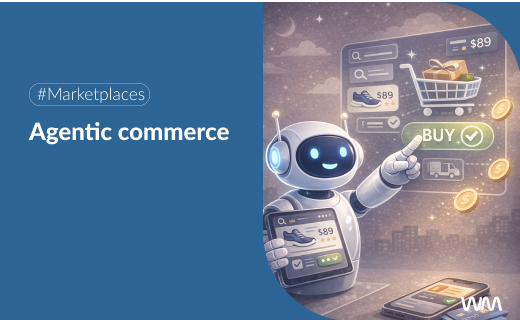When Amazon blocks your Seller Central account, the impact on your business can be devastating. Sales come to a screeching halt, payments are frozen, and your marketplace reputation can take a serious hit. But not everything is lost—this guide gives you a clear roadmap to understand what happened and how to act to recover your account.
Why can Amazon block your seller account?
Amazon is an extremely demanding marketplace. Its main goal is to protect consumers and ensure the quality and safety of the products sold. That’s why it won’t hesitate to suspend accounts in those cases potential violations are detected. These can range from poor operational performance to failure to comply with regulations like the GPSR (General Product Safety Regulation), selling counterfeit goods, manipulating reviews, or misusing multiple accounts.
Amazon’s actions vary depending on the situation:
-
Payment freeze: Your funds are withheld from disbursement.
-
Partial or full catalog block: A portion or all of your listings are removed from the marketplace. This can happen in one or multiple countries, or even globally.
-
Full account suspension: Reserved for more serious violations.
What’s essential to understand is that Amazon acts based on strict, pre-established policies. Your first task is to precisely identify why the block occurred.
Step 1 – Carefully read Amazon’s email
Your first contact regarding the suspension usually comes via email. Don’t take this message lightly—it contains key information that can help you start the recovery process. What kind of action has Amazon taken? Is it a temporary suspension, a payment hold, a specific product deactivation, or a full account block? What reason is stated? What appeal options are available?
Read the email calmly and thoroughly. Don’t respond impulsively. Understanding the language and following the instructions carefully can mean the difference between a fast resolution and a long, frustrating process.
Step 2 – Identify the cause of the block
Once you’ve reviewed the email, your next step is to investigate in detail. Log into your Seller Central performance dashboard, check your metrics, and review past notifications. Sometimes the cause is obvious; other times it requires a more thorough audit. In some cases, external tools or professional consultants can help you identify gaps.
If the issue is related to product safety, pay close attention to GPSR compliance, which has been mandatory in the EU since December 2024. Non-compliance can lead to serious consequences.
Here are some of the most common violations:
-
Performance issues: KPIs, order-to-shipment ratios, negative reviews, claims, etc.
-
KYC reviews and legal/compliance matters.
-
Sales behavior: Sudden sales spikes, unusual activity…
Step 3 – Prepare a Plan of Action (POA)
This is where your full focus is required. Amazon doesn’t want excuses—it wants clear, specific, and credible solutions. Your Plan of Action (POA) should explain what happened, what corrective measures you’ve taken, and how you’ll prevent it from happening again.
Use formal but direct language. Don’t try to justify yourself without offering concrete actions. Attach all supporting documentation: invoices, certifications, screenshots of internal procedures, quality policies, etc. Think of it this way—Amazon needs to trust you again, and every word counts. Note that Amazon Seller Central usually provides templates or suggestions for drafting each POA.
Step 4 – Submit your appeal properly
Once your POA is ready, it’s time to submit the appeal. Do this from your Seller Central account, via the Performance Dashboard or the link included in the suspension email. Attach your plan and any supporting documents that could strengthen your case.
Avoid spamming multiple appeals in a row. A strong, well-prepared appeal has better chances than several rushed attempts. If Amazon rejects it, take the time to review and improve. Most accounts are reinstated after a well-structured second or third appeal. Once you’ve uploaded the POA via Seller Support, it’s worth pushing your case as much as possible to get a response and escalate if needed.
Step 5 – Consider professional help
Sometimes, despite your best efforts, your account remains inactive. In these cases, turning to specialized professionals can be a smart move. There are agencies and consultants with experience in Amazon account reinstatements who can help you craft a more strategic POA, with the right tone and structure for your specific violation.
Tips to prevent future suspensions
The average time to reinstate a blocked Amazon Seller account can vary significantly, but generally:
-
Simple cases (documentation error, minor performance issue): 24 to 72 hours after submitting the POA correctly.
-
Moderate cases (authenticity concerns, customer complaints): 5 to 15 days, depending on the quality of your POA and supporting documents.
-
Complex cases (prohibited products, major legal violations like GPSR breaches): Several weeks or even months, especially if multiple appeals are required.
A key point: Recovering your account is only part of the solution. Your priority should be to prevent it from happening again. Things you can do:
-
Ensure compliance with all EU regulations, especially GPSR.
-
Monitor performance metrics such as cancellations or A-to-Z claims.
-
Work only with verified suppliers and keep all documentation in order.
-
Avoid prohibited practices like buying reviews or manipulating feedback.
Prevention is the best way to protect your business.
Tips to avoid Amazon Seller account suspension
It’s better to stay ahead of the problems than to fix them later. To protect your seller account and avoid future suspensions, adopt responsible practices and proactively address potential risks.
One of the best ways to prevent suspensions is by keeping all documentation related to your products organized. Every time you list a new item on Amazon, save invoices, certificates, and any proof of purchase. These documents must not only be genuine but also consistent with the information in your seller account.
It’s also crucial to monitor your account health. Amazon has strict metrics you must meet to remain active:
-
Valid tracking rate: This refers to the percentage of orders with valid tracking over the past 30 days. The late shipment rate must also remain very low.
-
Order defect rate: This includes negative feedback, A-to-Z claims, and chargebacks. It must remain close to zero over the last 60 days.
-
Pre-fulfillment cancel rate: Important if you handle fulfillment yourself.
-
On-time delivery rate: Measures whether orders are delivered by the estimated date.
Closely tracking these indicators and operating transparently will significantly reduce your risk of suspension.
Here you have an example of what the Account Health Rating looks like:
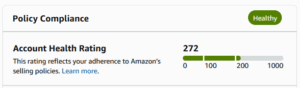
- Below 100 points: Immediate action is critical, as your account is at risk of being suspended.
- Between 100 and 200 points: Your account is considered at risk. While Amazon usually doesn’t require immediate action in this range, it’s advisable to submit a Plan of Action (PoA) or other documentation to prevent a negative impact on your Account Health Rating (AHR).
- Above 200 points: This is considered a healthy account status.
As your sales grow and you maintain good practices, your score improves—along with other key metrics such as ODR (Order Defect Rate) and shipping performance. If you use MFN (merchant-fulfilled network), you’re directly responsible for fulfillment. If you use FBA, Amazon handles it and it doesn’t affect your score.
Conclusion
A suspended account is not the end of the road. While the initial impact may feel overwhelming, a disciplined, professional approach can get your operations back on track. The key is understanding Amazon’s logic: to protect the customer and uphold the quality of its marketplace.
If you show a real commitment to that goal, your chances of getting back to selling will increase significantly.
Want to leverage your daily sales to keep growing and avoid issues that could get your account suspended?
With us, you can get paid daily—contact us to find out how.